🖥📲 Showing your slidepage on your website for mobile visitors
Now you can have to versions of your website: desktop (your current site) and mobile (slidepage).
You can connect your slidepage to your current website or webpage. When a phone user visits your site, he sees your slidepage. While a PC or a laptop user sees the original version of the site.
To connect your slidepage:
1. Copy the generated HTML code from the Connect to Your Site section of your site's settings and add it to your site in the HEAD block.
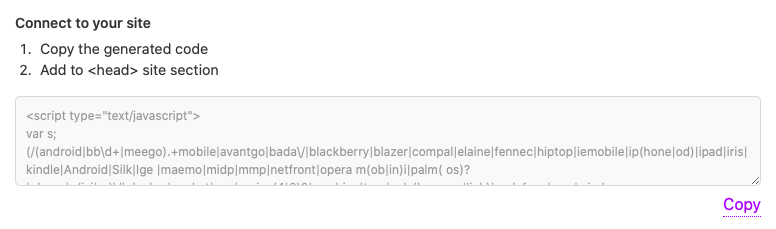
If you are using any website builder, find the option "Add HTML code to page" (most likely it is in the project settings) and paste the copied code.
2. Publish the site
Great! Now you only need to publish the site when making changes, you do not need to re-insert the code to your website.
That's pretty all. Thanks!
