🔗 Where to find a link to a published website
You published a Slidepage website, but can't find a link to it? This manual will help you locate that link.
You can find it in the message that appears in the constructor window immediately after you click on the «Publish» button.
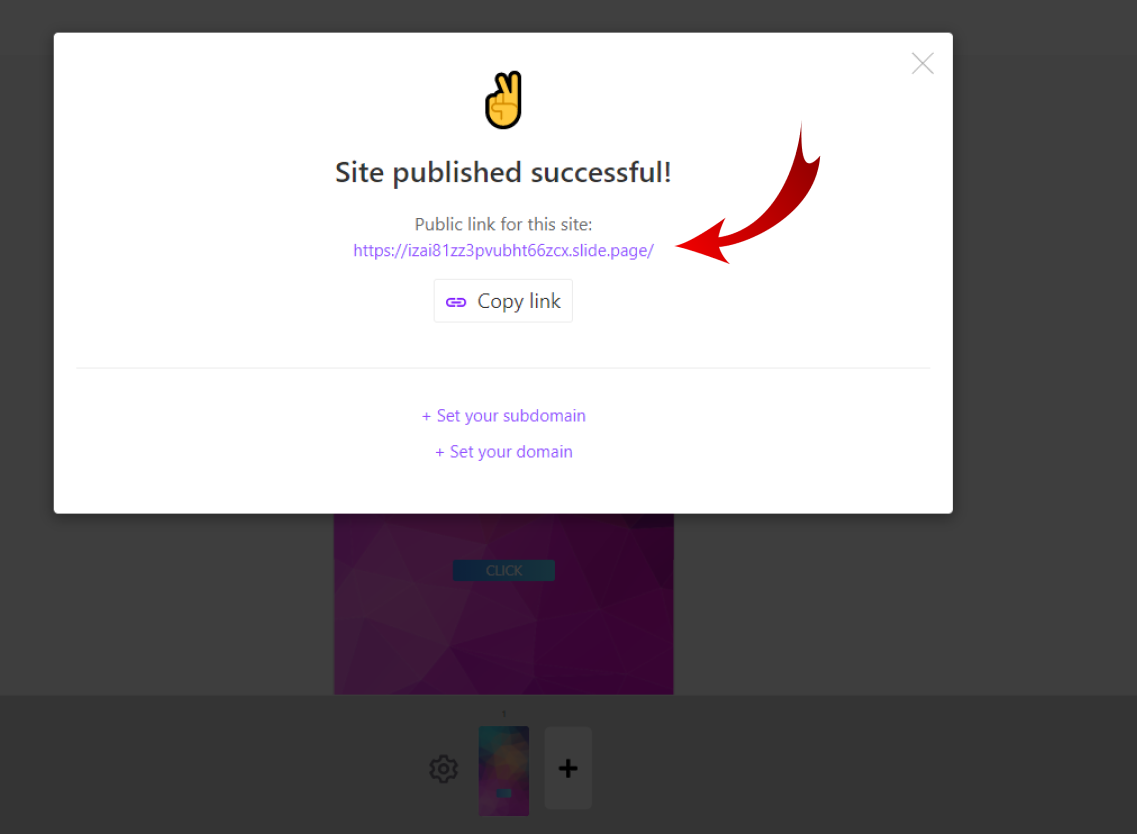
Or in Site Settings, which can be accessed as follows.
Go to the section «My site», hover your mouse over the image of the site and a link «Settings» will appear at the bottom:
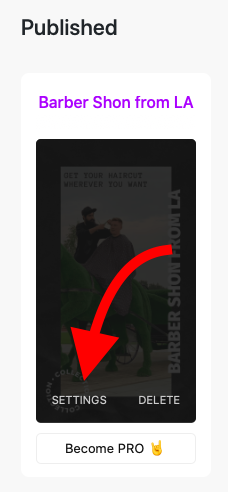
Here, in the settings you can see the current address of the Slidepage:
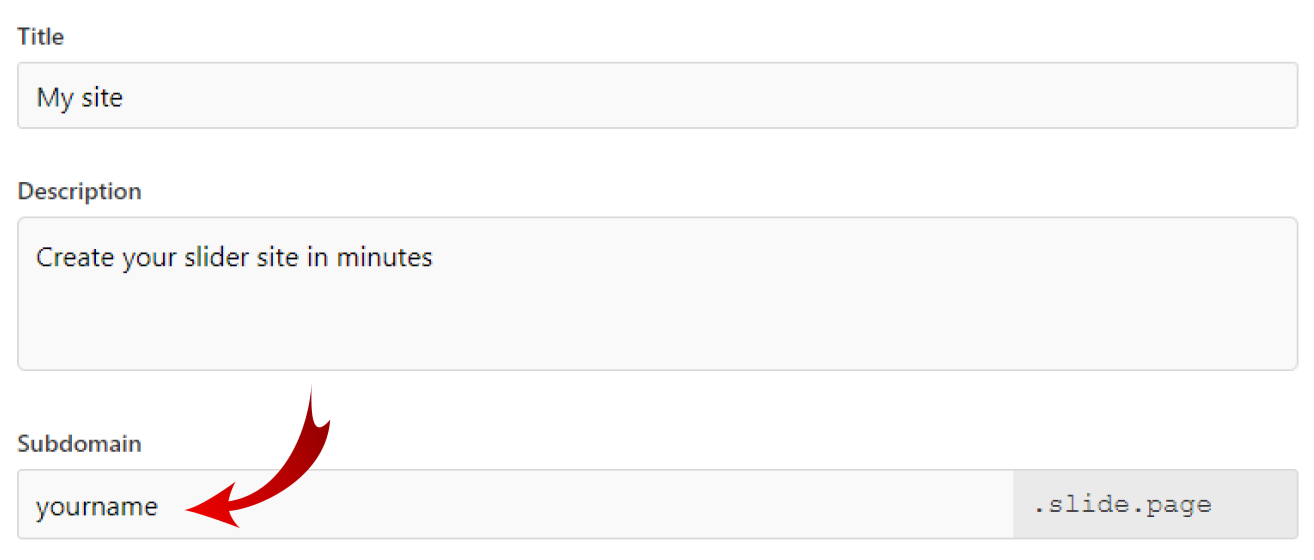
That's all! Chat with us, if you have any issues!🤗
