😻 How to change the subdomain on Slidepage
When creating a website you can use the yourname.slide.page, and we’ll explain how to set that up in this article.
You can do it in the website settings on any plan. Go to the section «My site», point the mouse over the image of the site and a link «Settings» will appear at the bottom:
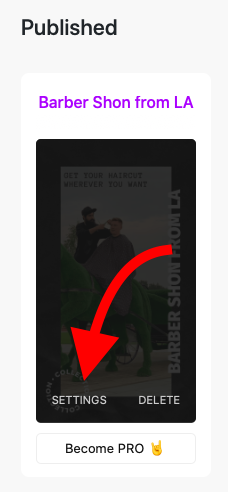
This is where you can change the subdomain in the settings:
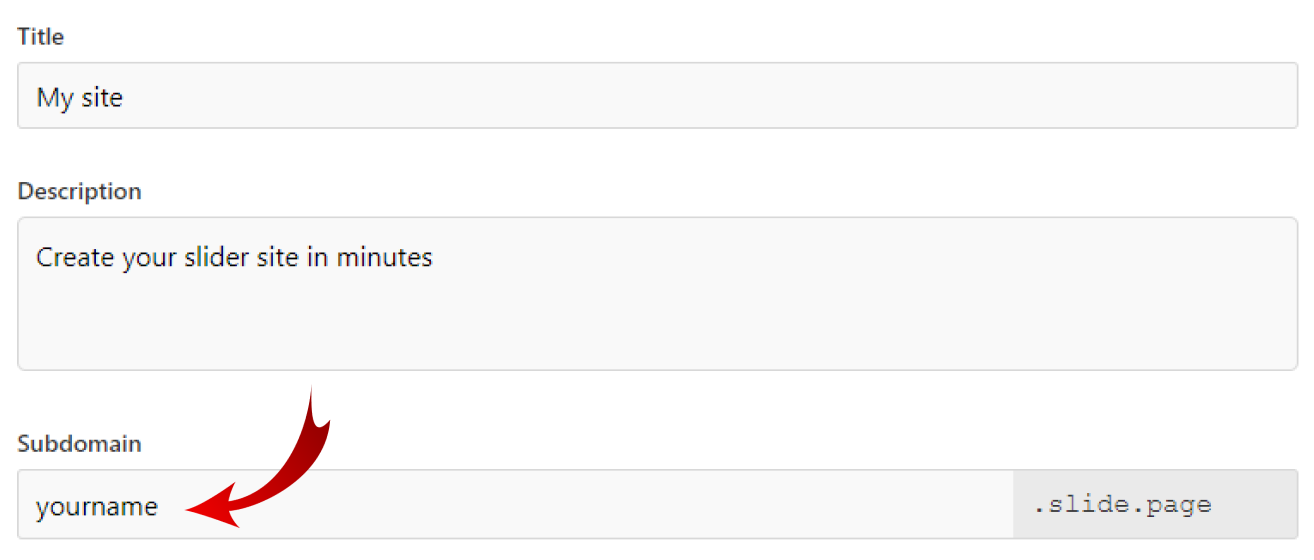
Click the «Save» button in the settings and wait for the address to be updated.
That's all. Chat with us, if you have any issues!🤗
