How to disable our branding label «Made with ❤️ in Slidepage»
Step-by-step disabling of the label.
To disable this label, you need a 🤘PRO premium plan connected to the website. You can connect it using the link right now.
You can disable this label in the site settings. Go to the «My Site» section, move the mouse over the website picture and the «Settings» link will appear:
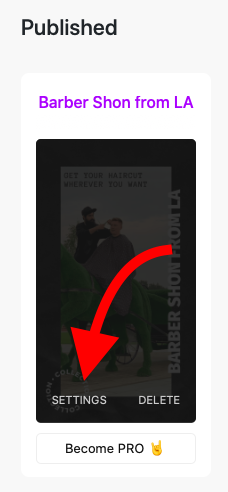
Uncheck «Display “Made with ❤️ in Slidepage” label (PRO only)»:
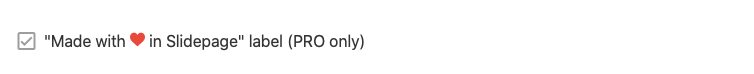
Click on the "Save" button in the settings and check if it works correctly.
All set! Chat with us, if you have any issues!
