📊 How to add Facebook Pixel, Google Analytics, GTM and other scripts
Slidepage is a website with great opportunities to integrate third-party services, scripts, tracking codes and pixels. We’ve made it possible for you to add any of your own scripts.
To add scripts you need a 🤘PRO premium plan connected to the website. You can connect it using the link.
You can do this in the website settings. Go to the section «My Site», point the mouse over the website image and the link «Settings» will appear at the bottom:
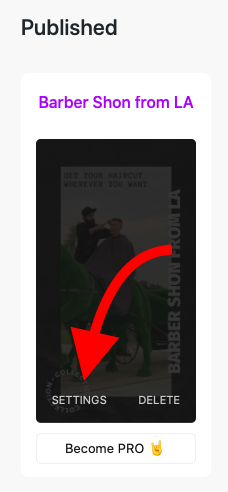
In the «Add Facebook Pixel, Google Analytics, GTM and widgets in <head>» field you can add the necessary scripts and counters:
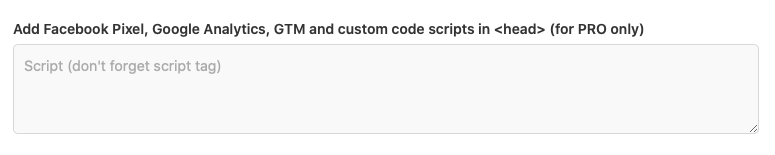
Click the «Save» button in the settings and check if the script is installed correctly.
That's all. Chat with us, if you have any issues!🤗
